What is the difference between Cc and Bcc?
Cc stands for carbon copy which means that whose address appears after the Cc: header would receive a copy of the message. Also, the Cc header would also appear inside the header of the received message.
Bcc stands for blind carbon copy which is similar to that of Cc except that the Email address of the recipients specified in this field do not appear in the received message header and the recipients in the To or Cc fields will not know that a copy sent to these address.
Cc and bcc can both be used to send copies of an email to additional recipients. But have you sometimes wondered what the letters stand for? Or have you steered clear of both because you aren’t quite sure about the difference between cc and bcc? We explain when to use cc vs bcc, how to find bcc in Outlook and your mail.com account – and the original meaning of cc.
What does CC mean in email?
By putting the email address(es) in the Cc field you send a copy of the email to those recipient(s) for their information only, indicating that no reply is required or expected. Those email addresses are also visible to the main recipient (whose address is in the “To” field) and they can decide whether to reply to the sender only (by choosing “Reply”) or to also include the cc’ed addresses (by clicking “Reply all”).
What does BCC mean in email?
The recipients you add in the Bcc field are invisible to all other recipients (under To or Cc). This option is useful if you prefer to keep the email addresses private. It also means that the bcc'ed recipients will not receive any reply emails from the other recipients, even if they select “Reply all”. In other words, the difference between cc and bcc is that both are used for sending emails to additional recipients, but only you as the sender can see all the names listed under Bcc.
If you still have questions about the finer points using cc and bcc in your emails, keep reading our FAQs to get the full scoop – including where to find cc and bcc in your mail.com email and how to use bcc in Outlook.
Fun fact: What do CC and BCC stand for?
In the golden age of typewriters, before we had copy machines and computers, the only way to have an identical copy of the document you typed was to make a “carbon copy” – you placed a sheet of carbon paper under the page you were typing, which in turn left an imprint of what was typed on a blank page underneath it. As a courtesy to the primary recipient, a typist would write “CC to: Name” at the end of the letter. In the computer era, the meaning of “cc” in email became a sort of “FYI.” And the term “blind carbon copy,” “blind cc,” or “bcc” was coined to indicate an email sent to recipients who were not disclosed, meaning the other recipients were “blind” to their existence.
When should I use BCC in email?
Bcc means no one else can see that you are sending a copy to that recipient, which also means their email address stays private. So, the Bcc function can be very useful if you are sending out an announcement to all the members of your club and need to protect the data privacy of the recipients by not displaying their email addresses to others. Or if you are inviting both friends and coworkers to a party and you don’t want to share people’s work email addresses with everyone. Another advantage here is that bcc recipients don’t receive copies of replies to your original email – so even if one of your bcc’d party guests accidently hits “Reply all” to tell you “Love to come!”, their message won’t clutter up the inboxes of all 100 people on your invite list!
Is it okay to BCC your boss?
It is actually considered bad form to bcc your boss on a message to a coworker – if you are getting people higher up in your company’s chain of command involved, you should be transparent and add them under Cc. However, if you need your boss to be aware of an external email you are sending, e.g. to a client, but don’t want to share your boss’ email address with that client, you could use bcc.
When should you CC someone?
Think of cc as an FYI – the point is to make sure that the cc’ed recipient is aware of the information in the email even though no response is required from them. Basically, cc is a way of saying “I’m just keeping you in the loop about this.”
Is it rude to CC someone in an email?
It is not rude to cc someone as long as the email actually contains information that will be useful to them. But you shouldn’t use cc to bombard your contacts with irrelevant information.
What is the difference between CC and BCC recipients?
When you enter a recipient’s email address into the Cc field, it is visible to you and all other recipients. When you enter a recipient’s address into the Bcc field, it is only visible to you and to that recipient, not to any other recipient.
What will happen if you BCC a person?
If you enter an email address into the Bcc field, that recipient will receive your message just like anyone you’ve entered in the “To” or “Cc” field. The only difference is that no other recipients will see the Bcc address.
What if I want to send an email with only BCC? Can I just BCC everyone?
In most email programs, you can enter only bcc recipients and send your email regularly. However, in some applications you may need to have at least one email address in the “To” field before your email can be sent to recipients in the Bcc field. In such a case, a workaround could be to enter your own email address in the “To” line and bcc everyone else – you will simply receive a copy of the email in your inbox.
What is the disadvantage of BCC in email?
Sending a recipient a bcc email can show a lack of transparency – if you are using bcc for a reason besides keeping addresses private in a mass mailing, think long and hard about whether it is appropriate. After all, you might be leading your recipient to think they are the only one receiving your email when in fact they are not. If you decide to go ahead and use bcc, you should be aware of one danger – the person who you bcc’d can hit “Reply all” and everyone on your original To and Cc recipient lists will receive their reply and know that they saw your message.
Is CC better than BCC in email?
Cc or bcc is not inherently better or worse – they simply serve different purposes. Cc is best for keeping people in the loop on an ongoing thread while providing transparency about who is being informed. Bcc is best for keeping addresses private on mail lists.
Why would you BCC yourself in an email?
Adding yourself as a bcc recipient means that the message in question will be delivered to your inbox. Some people like doing this as a reminder to follow up or for other to-dos they might have in the email.
Who sees the BCC in email?
Only the person who you have bcc’d knows that they have received the message – their address will not appear to any other recipients. Furthermore, a bcc recipient does not see the names or addresses of any other bcc recipients. Even if a bcc recipient uses the “Reply all” function, the other bcc recipients will not receive their reply – only the original To and Cc recipients.
How do I send CC and BCC emails in my mail.com account?
Now that you know what bcc means in email, let’s look at where to find cc & bcc in your mail.com email:
- In your mail.com email inbox, click Compose E-mail.
- This opens up a window where you can write a new message.
- On the right side under Send, click the button marked Cc/Bcc.






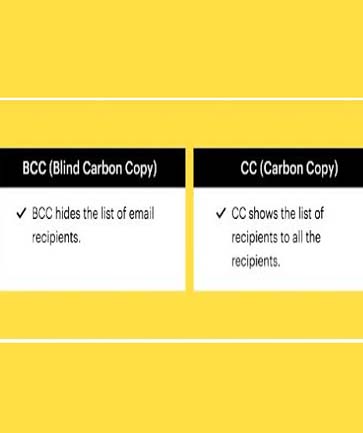

CC এবং BCC আমি জানি
ردحذف